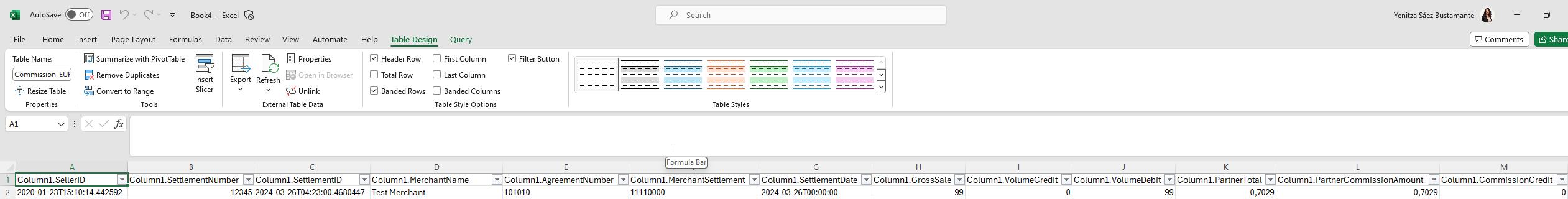9.4 - Commission Report Extract Instructions
In this section you'll be guided on how to import data from Commissions report to an Excel file.
The Commission reports are found in Commission folder on the SFTP server.
Each file is named with the following naming scheme: Commission_Currency_YYYY_MM_DD.json
For example: Commssion_EUR_2024_03_26.json
Follow these steps to open the files in Excel
1 - Create a new blank workbook
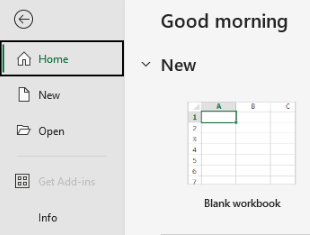
2 - Select Data on the top menu bar
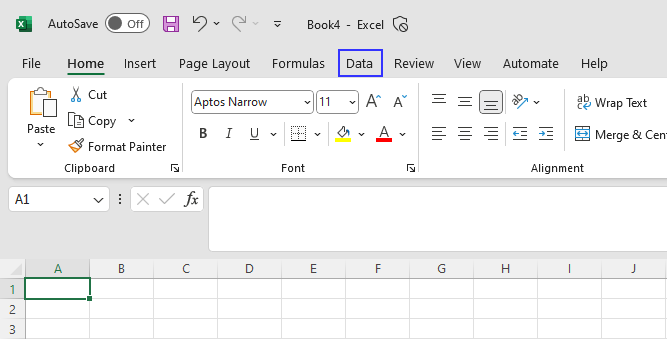
3 - Select Get Data => From File => From JSON
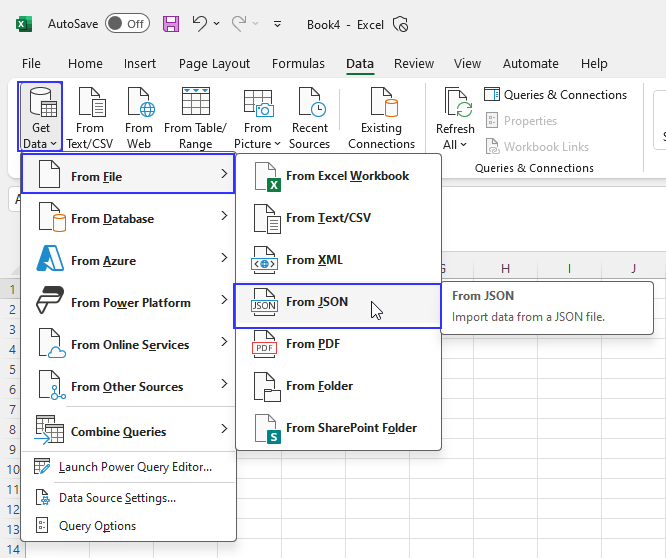
4 - Locate the Commission folder in the dialog window
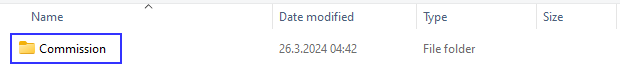
5 - Select the desired file and press the Import button
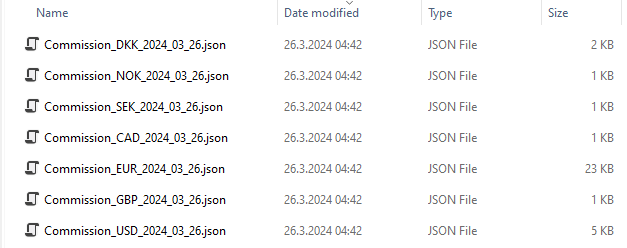
6 - A new window opens

7 - Select To Table Convert
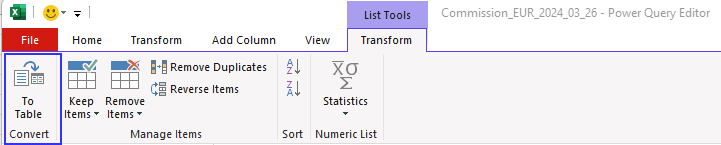
8 - A small window appears, press the OK button
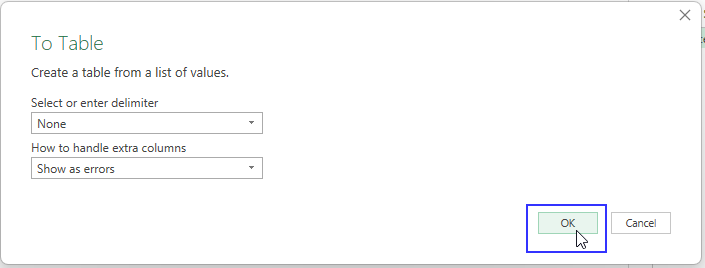
9 - Press once on the small double arrow button
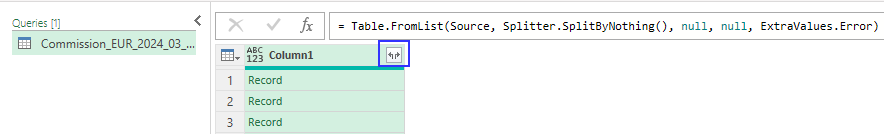
10 - A small window with the column names appears. Press the OK button
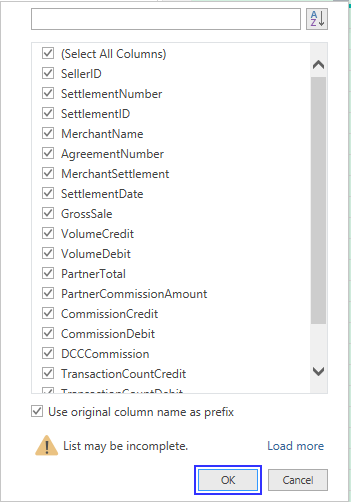
11 - All column names and values are displayed
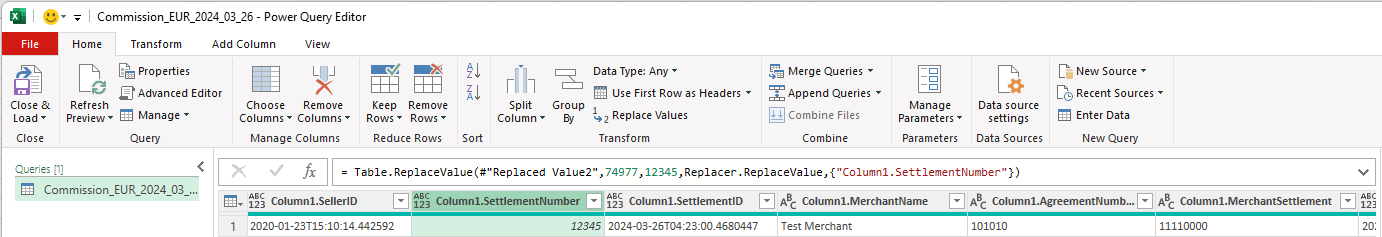
12 - Press the Close & Load
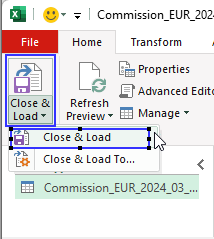
13 - The data gets displayed in a normal Excel format